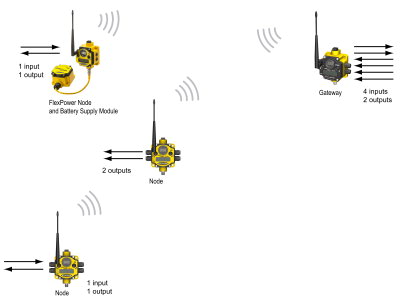Wireless I/O Gateways for Industrial Sensor Networks
The most basic Sure Cross® sensor network includes a Gateway system controller and one or more Nodes that monitor I/O in remote locations.
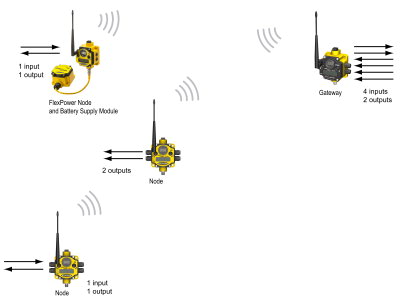
A Sure Cross Gateway is the wireless network master device used to control network timing, schedule communication traffic, and hold the configuration for the entire I/O sensor network. Similar to how a gateway device on a wired network acts as a “portal” between networks, the Sure Cross Gateway acts as the portal between the wireless network and the central control process. Every wireless I/O sensor network requires one Gateway device.
Gateway models are available with discrete I/O, analog I/O, and a mix of discrete and analog I/O. Models ending in C use external terminal blocks instead of internal terminal blocks. These "C" models are Class I, Division 2 certified when installed in a suitable enclosure.
The Wireless I/O Network Manual is the full product manual for the DX80 devices and contains detailed information about the menu system, operation, installation, maintenance and repairs, troubleshooting, accessories, and the agency certifications for these devices. Manual 132607
For a basic description of how antennas work, how to connect a remote antenna system, and the differences between omni and Yagi antennas, refer to Antenna Basics. There are many possible installation configurations for your wireless network download the System Layouts document for more detailed examples of some wireless networks.
DX80 Gateways
|
 |
 |
|
The standard IP67 base with internal terminal blocks |
The low-profile IP20 base with external terminal blocks. |
Discrete I/O
| Model |
Frequency |
Base |
I/O |
Datasheet
|
| DX80G9M6S8P4 |
900 MHz |
IP67 |
Discrete: Eight inputs, four outputs
(When your wireless network does not include a host system, the four inputs/eight output devices must be mapped to the eight input/four output devices.) |
|
| DX80G9M6S8P4C |
IP20 |
| DX80G2M6S8P4 |
2.4 GHz |
IP67 |
| DX80G2M6S8P4C |
IP20 |
| DX80G9M6S4P8 |
900 MHz |
IP67 |
Discrete: Four inputs, eight outputs
(When your wireless network does not include a host system, the four inputs/eight output devices must be mapped to the eight input/four output devices.) |
|
| DX80G9M6S4P8C |
IP20 |
| DX80G2M6S4P8 |
2.4 GHz |
IP67 |
| DX80G2M6S4P8C |
IP20 |
| DX80G9M6S6P6 |
900 MHz |
IP67 |
Discrete: Six inputs, six outputs |
|
| DX80G9M6S6P6C |
IP20 |
| DX80G2M6S6P6 |
2.4 GHz |
IP67 |
| DX80G2M6S6P6C |
IP20 |
| DX80G9M6S6N6 |
900 MHz |
IP67 |
Discrete: Six NPN inputs, six NPN outputs |
|
| DX80G9M6S6N6C |
IP20 |
| DX80G2M6S6N6 |
2.4 GHz |
IP67 |
| DX80G2M6S6N6C |
IP20 |
| DX80G9M6S6P6Z |
900 MHz |
IP67 |
The M-GAGE® Gateway works with the M-GAGE Nodes.
The six discrete inputs are mapped to baseline up to six M-GAGE Nodes and six discrete outputs mapped to the M-GAGE Node's inputs. |
|
| DX80G9M6S6P6ZC |
IP20 |
| DX80G2M6S6P6Z |
2.4 GHz |
IP67 |
| DX80G2M6S6P6ZC |
IP20 |
Analog I/O
| Model |
Frequency |
Base |
I/O |
Datasheet
|
| DX80G9M6S0P0M4M4 |
900 MHz |
IP67 |
Analog: Four inputs, four outputs (0-20 mA) |
|
| DX80G9M6S0P0M4M4C |
IP20 |
| DX80G2M6S0P0M4M4 |
2.4 GHz |
IP67 |
| DX80G2M6S0P0M4M4C |
IP20 |
| DX80G9M6S0P0V4V4 |
900 MHz |
IP67 |
Analog: Four inputs, four outputs (0-10 V) |
|
| DX80G9M6S0P0V4V4C |
IP20 |
| DX80G2M6S0P0V4V4 |
2.4 GHz |
IP67 |
| DX80G2M6S0P0V4V4C |
IP20 |
Discrete and Analog I/O
| Model |
Frequency |
Base |
I/O |
Datasheet
|
| DX80G9M6S4P4M2M2 |
900 MHz |
IP67 |
Discrete: Four inputs, four outputs
Analog: Two inputs, two outputs (0-20 mA) |
|
| DX80G9M6S4P4M2M2C |
IP20 |
| DX80G2M6S4P4M2M2 |
2.4 GHz |
IP67 |
| DX80G2M6S4P4M2M2C |
IP20 |
| DX80G9M6S4P4V2V2 |
900 MHz |
IP67 |
Discrete: Four inputs, four outputs
Analog: Two inputs, two outputs (0-10 V) |
|
| DX80G9M6S4P4V2V2C |
IP20 |
| DX80G2M6S4P4V2V2 |
2.4 GHz |
IP67 |
| DX80G2M6S4P4V2V2C |
IP20 |
To order the internal antenna models, replace the "S" as the 9th digit with a "W." Internal antennas require an additional week for manufacture and shipping. For example, DX80G9M6S6P6 is the external antenna model and DX80G9M6W6P6 is the internal antenna model.
DX80 GatewayPros
The Sure Cross DX80 GatewayPro combines, in one unit, the function of a Sure Cross DX80 Gateway with the ability to interface to Ethernet using Modbus/TCP or EtherNet/IP™ protocols. The GatewayPro has a serial port as well as an industrial Ethernet port. There are two basic models of the GatewayPro: DX80P*T6* and DX80P*A6*.
-
The GatewayPro “T” models provide a simple interface to serial communication protocols such as Modbus/TCP and EtherNet/IP.
-
The GatewayPro “A” models enable full configuration capability and access to many advanced settings for complete custom setup of the Sure Cross product line. This device can be used for complex mapping and to interface with existing PLC or DCS systems.
Connect a GatewayPro to a host system using the industrial Ethernet connection on the DX80 GatewayPro. To connect the GatewayPro directly to the host system without using an Ethernet switchbox/hub, some host systems may require a crossover cable. By default, the GatewayPro is configured to use Modbus/TCP server. To use EtherNet/IP, connect the GatewayPro to a managed switch. For more information, see Sure Cross Wireless I/O Product Manual or Host Configuration Manual.
|
 |
 |
|
GatewayPro |
Ethernet Bridge |
| Model |
Frequency |
I/O |
Datasheet
|
| DX80P9T6S |
900 MHz |
The "T" models of the GatewayPro combine a standard Gateway with the communications protocol features of the Ethernet Bridge to enable protocol conversion between Modbus/TCP (default) and EtherNet/IP™. The GatewayPro has no inputs or outputs. |
|
| DX80P2T6S |
2.4 GHz |
| DX80P9A6S |
900 MHz |
The "A" models of GatewayPro combine a standard Gateway with the Ethernet Bridge to enable Web-based configuration of wireless devices and I/O parameters. Modbus/TCP is the communications protocol. The Gateway Pro has no inputs or outputs. |
| DX80P2A6S |
2.4 GHz |
| DX83T |
N/A |
The "T" model of the DX83 Ethernet Bridge can be connected to a standard Gateway to add communications protocol conversion between Modbus/TCP (default) and EtherNet/IP. The Ethernet Bridge has no inputs or outputs. |
|
| DX83A |
N/A |
The "A" model of the DX83 Ethernet Bridge can be connected to a standard Gateway to enable Web-based configuration of wireless devices and I/O parameters. The Ethernet Bridge has no inputs or outputs. |